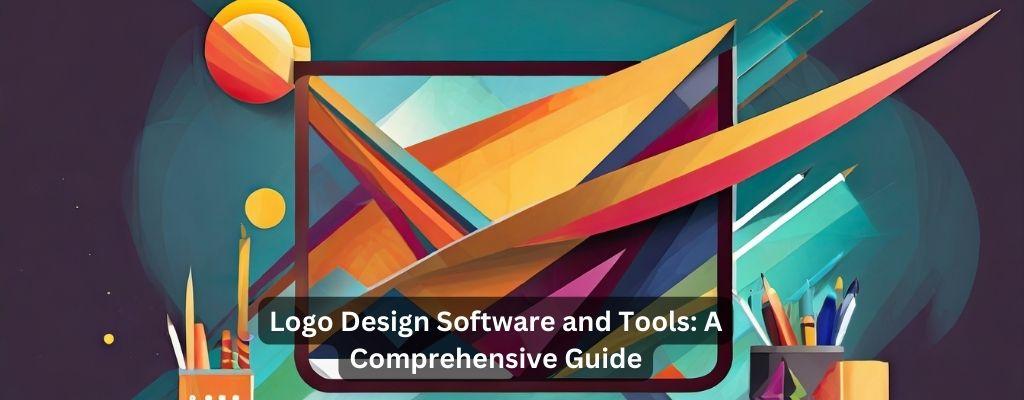
Logo design software is essential for creating versatile and memorable logos that represent a brand’s identity effectively. In the world of graphic design, logos are the visual cornerstones of a brand’s identity. These small, yet powerful symbols communicate a brand’s values, personality, and purpose. Creating an effective logo requires not only creative vision but also the right tools and software. In this comprehensive guide, we will explore the landscape of logo design software and tools, helping both beginners and experienced designers make informed choices to create stunning logos.
Table of Contents
ToggleUnderstanding the Role of Logo Design Software
Logo design software is a specialized category within graphic design tools. While general graphic design software can be used for logo creation, dedicated logo design software offers features and templates tailored to the unique demands of logo creation. Here’s why specialized software matters:
1. Vector Graphics Support:
Logos need to be scalable to different sizes without losing quality. Vector graphics, which are based on mathematical equations, provide this scalability. Logo design software often excels at creating and editing vector graphics.
2. Logo Templates:
Many logo design software packages include pre-designed templates or libraries of symbols, icons, and fonts to kickstart the creative process. This is particularly valuable for those looking for inspiration or needing a quick logo solution.
3. Typography Tools:
Fonts and typography play a significant role in logo design. Specialized software provides a rich set of tools for handling text and fonts creatively.
4. Export Options:
Logo design software allows for easy export in various formats, including vector formats (e.g., SVG, AI) and raster formats (e.g., PNG, JPEG), which are suitable for different applications, from web use to print materials.
5. User-Friendly Interfaces:
Dedicated logo design software often offers intuitive interfaces tailored to the specific needs of logo creation, making the design process smoother and more efficient.
Now that we understand the importance of specialized software, let’s explore some of the most popular logo design software and tools available.
Logo Design Software: A Selection
1. Adobe Illustrator:
Adobe Illustrator is a professional-grade vector graphics editor widely used for logo design. It provides a wide range of tools for creating and editing vector graphics, making it a top choice for designers.
Key Features:
- Extensive vector editing capabilities.
- Integration with other Adobe Creative Cloud applications.
- A vast library of fonts and design assets.
- High-quality export options.
2. CorelDRAW:
CorelDRAW is another powerful vector graphics editor, known for its versatility and comprehensive set of design features. It’s a popular choice among professional logo designers.
Key Features:
- Intuitive user interface.
- Advanced vector editing tools.
- Support for a wide range of file formats.
- Template library and asset management.
3. Affinity Designer:
Affinity Designer is a cost-effective alternative to Adobe Illustrator. It’s known for its smooth performance and robust vector design capabilities.
Key Features:
- Precise vector editing tools.
- Real-time performance, even with complex designs.
- Seamless integration with other Affinity apps.
- Affordable pricing.
4. Inkscape:
Inkscape is a free, open-source vector graphics editor that’s accessible to designers of all levels. It’s a favorite among budget-conscious or hobbyist designers.
Key Features:
- Free and open-source.
- Comprehensive vector editing features.
- Community-driven development.
- Cross-platform compatibility.
5. Canva:
Canva is a user-friendly online design platform suitable for beginners. While it may not offer the same level of control as vector-based software, it provides a quick and easy way to create basic logos and other design assets.
Key Features:
- Simplified design interface.
- Template library with logo designs.
- Collaboration features for teams.
- Web-based, no software installation required.
Logo Design Tools and Resources
In addition to logo design software, there are various tools and resources that can aid designers in creating compelling logos. Let’s explore these:
1. Online Logo Makers:
Online logo makers are web-based tools that offer pre-designed logo templates and customization options. They are a quick and affordable solution for individuals and small businesses.
Examples:
- Looka (formerly Logojoy)
- Hatchful by Shopify
- Wix Logo Maker
2. Vector Graphics Libraries:
Stock vector graphics libraries provide access to a vast array of vector images, icons, and illustrations. Designers can incorporate these elements into their logo designs.
Examples:
- Shutterstock
- Adobe Stock
- Freepik
3. Typography Resources:
Typography plays a crucial role in logo design. There are resources that offer font inspiration, pairing suggestions, and font libraries for designers to explore.
Examples:
- Google Fonts
- Adobe Fonts (formerly Typekit)
- Font Squirrel
4. Design Inspiration Websites:
Design inspiration websites showcase a wide range of logos and design projects, offering valuable ideas and trends for logo designers.
Examples:
- Behance
- Dribbble
- Logo Lounge
5. Logo Design Books:
Books on logo design are an invaluable resource for those looking to delve deeper into the art and theory of logo creation.
Recommended Books:
- “Logo Design Love” by David Airey
- “Los Logos” by Robert Klanten
- “Logo” by Michael Evamy
Logo Design Process and Best Practices
Before you dive into the world of logo design software and tools, it’s essential to understand the logo design process and best practices. Here’s a simplified overview of the typical steps involved:
1. Research and Briefing:
- Understand the client’s brand, values, and target audience.
- Collect information about the business and its competitors.
2. Conceptualization:
- Brainstorm ideas and sketch initial concepts on paper.
- Explore different visual representations of the brand.
3. Design:
- Choose the appropriate software or tool.
- Create and refine the logo design using vector graphics.
- Experiment with fonts and typography.
4. Feedback and Revisions:
- Share the initial design concepts with the client for feedback.
- Be open to revisions and multiple iterations of the design.
5. Finalization:
- Once the design is approved, finalize it in vector format.
- Ensure the logo is versatile and looks great in various sizes and colors.
6. Presentation and Delivery:
- Present the final logo design to the client.
- Provide logo files in different formats for various applications.
7. Trademark and Copyright:
- Advise the client on trademarking the logo if necessary.
- Ensure compliance with copyright and intellectual property laws.
Logo Design Best Practices
To create a successful logo, consider the following best practices:
1. Simplicity:
A simple logo is more memorable and versatile. Avoid clutter and unnecessary details.
2. Versatility:
Ensure your logo looks great in various sizes and on different backgrounds. Test it in black and white as well.
3. Relevance:
The logo should reflect the brand’s identity and values. It should resonate with the target audience.
4. Uniqueness:
Avoid clichés and overused design elements. Strive for a distinctive and original logo.
5. Timelessness:
A logo should stand the test of time. Avoid design trends that may quickly become outdated.
6. Consistency:
Maintain consistency in design elements, such as color, typography, and spacing.
Conclusion
Creating an effective logo is a multifaceted process that requires creativity, skill, and the right software and tools. The choice of logo design software should align with your skill level, project requirements, and budget. Whether you’re a professional logo designer or a small business owner looking to create a logo, understanding the software and tools available can make the design process more efficient and enjoyable.
Remember that a logo is not just a visual symbol; it’s the embodiment of a brand’s identity and values. By following best practices and staying informed about design trends and resources, you can create logos that leave a lasting impression and communicate the essence of the brands they represent. So, armed with this comprehensive guide, go forth and create remarkable logos that stand the test of time.

